WinXPTutor's XP Resources
Windows XP Tips, Illustrations and registry edits
- Homepage |
- Tips Index |
- XP Basics |
- XP SP2 Tips |
- Registry backup |
- CSS - Credits |
How to add the "Connect To" option to my Start Menu ?
The Connect To link in the Start Menu displays the list of Network connections installed in your system. You can quickly access a network connect using this link. In some cases, the Connect To option may be missing and the link simply reads as Network Connection.
To show the Connect To link in the Start Menu, follow these steps:
- Right-click the Taskbar, and choose Properties
- Select the Start Menu tab
- Click Customize, and click Advanced
- Scroll down to the section named Network Connections
- Enable the Display as Connect to menu option
- Click OK, OK.
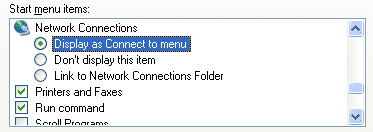
Article published on September 21, 2005