WinXPTutor's XP Resources
Windows XP Tips, Illustrations and registry edits
- Homepage |
- Tips Index |
- XP Basics |
- XP SP2 Tips |
- Registry backup |
- CSS - Credits |
Clearing the file and URL history in Windows Media Player
When you play a file, link to the file is stored in the Windows Media Player history. To clear the file and URL history in Windows Media Player 10, use the following steps:
- Open Windows Media Player
- Click Tools, select Options
- Select the Privacy tab
- In the History section, click the Clear History button once
- Click OK and close Windows Media Player
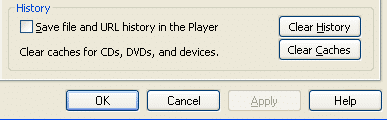
Article published on September 21, 2005